I am a great believer in Having
Fun! You’ve got to have fun in
your life because, regardless of how you look at it, it’s all a game! Since this is a holiday week here in the U.S.,
I thought it would be fun to revisit the somewhat impractical Excel function, ROMAN.
This function, rather obviously, converts ordinary Arabic numbers into Roman
Numerals. Useless, you say? Well, still fun to play around with.
The syntax is as follows: ROMAN(number, type) or simply ROMAN(number) if you wish to accept the Classic Roman numeral format.
Let’s say you have the
number 2014 in cell A1, in cell B1, insert the formula ROMAN(A1), and your result is MMXIV.
For a little more fun, try it out with a formula that calculates your
current age: =DATEDIF(birthdate, TODAY(), “y”).
Putting your birthdate in A1,
and the How Old am I in Roman Numerals formula in B1 it would be
expressed as =ROMAN(DATEDIF(A1,TODAY(),"y"))
If you were born on September 3, 1974, the result shown
would be your age of 39 expressed as the Roman numeral, XXXIX.
What fun!
If you want to explore
this function a bit more, you can use the Second Argument option with the ROMAN
function, which converts your results to varying levels of brevity. Note the following values in the table below:

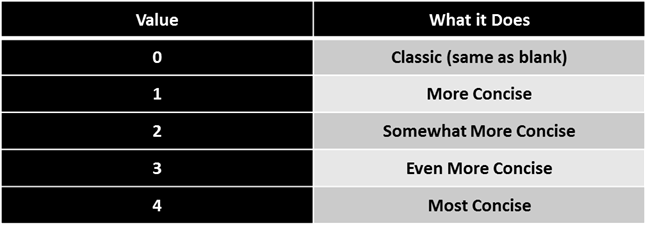

No comments:
Post a Comment