The
Good News is that Excel is loaded with an array of graphics tools that can make
your spreadsheets communicate better and make the users want to spend more time
viewing them. Channeling Martha Stewart for a moment, “Graphics are a Good Thing!”
Let’s
look at some ways we can all do this:
Adding
Pizazz to Your Charts
Using
some more Splashy graphics can add real Spark to an otherwise sufficient chart. You say you are plotting optimal Surfing
Days in Southern
California? Use Surfboards in your chart
(“Splashy”, get it?...)!
SmartArt is
Smart
You
can find SmartArt in the Illustrations group on the Insert ribbon. SmartArt quickly enables you to create
diagrams of Org Charts, Processes, Cycles, and much more.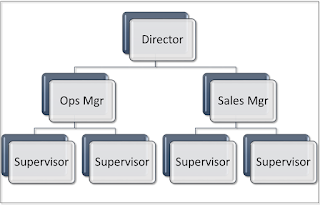
WordArt for
Words
Enter
some eye-catching stylized text with Word Art objects. Just click on the WordArt dropdown button from the Text group and choose a style that
appeals to you. You can resize and drag
this text to any part of your worksheet. 
Add Some Shapes
Don’t
forget the readymade shapes that add Functionality,
as well as engaging panache to your Excel workbooks. You can add Words and Hyperlinks to
these easily-created shapes, enabling the user to navigate to anywhere you wish
them to go.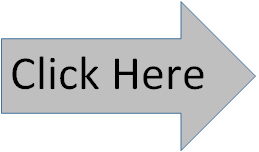
There
are many, many creative ways to add graphics to your Excel masterpieces, of
course, and they can indeed add engaging elements to your work. Don’t get
caught in the mindset that graphics are merely frivolous. After all, our contemporary world is full of
media that depends on this form of communication. You should, at least occasionally, be using
in your Excel workbooks as well…



1 comment:
watch live in here https://www.youtube.com/watch?v=JI_3uCxTZsg
Post a Comment