Let’s
say that you wish to extract the dates from a less-than-ideal
set of data. For example, the Date
Field may be mixed with text, spaces, symbols, or some combination. So, what can you do with this unruly
data? Happily, Excel provides many
possible solutions!
One
way is to create a special formula that scours the field, and returns the date. By using the MID, FIND, and DATEVALUE functions, most
any irregular data can be handled with ease.
By adding in the IFERROR
function, you can also keep your spreadsheet clear of any distracting error
messages.
Putting
this all together, creates the following formula: =IFERROR(DATEVALUE(MID(B4,FIND(
"/", B4 )-2,10)),"") which, as illustrated in the
example below, neatly extracts the dates from the unconventional data contained
in Column
A:
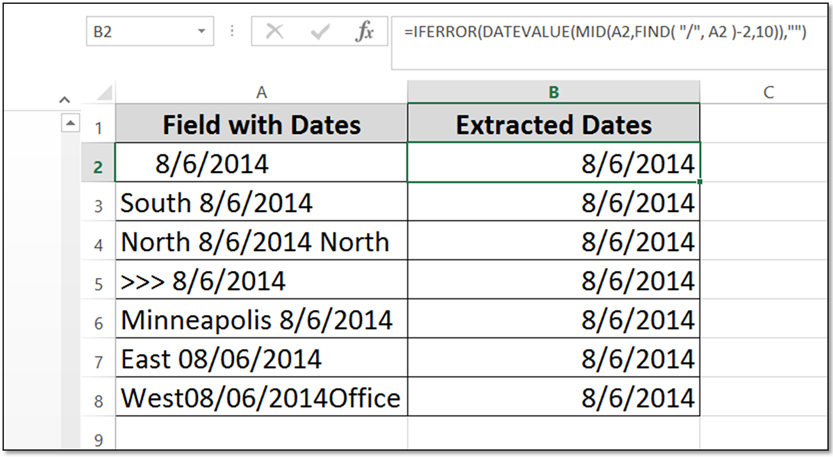
There
are, of course, typically numerous ways to achieve any result
in Excel, and this is true in this case.
It is, however, one nifty little way to extract your dates from many
types of unorthodox fields of data that you may have to work with in the
future. Try it some time when you need
to Find
Your Data!


No comments:
Post a Comment