There are a number of Really Cool ways to use the Time and Date functions in Excel that are both effective and Fun! Let’s take a quick look at them:
The NOW function positions the Current Date and Time into your spreadsheet. Simply enter =NOW() into any cell, and Excel displays the Date and Time in your worksheet. If you want to limit it to just the Date, use the TODAY function, =TODAY().
Using either of the methods above will insert information that will be updated Every Time You Open the Workbook. But what if you want to enter a Static Date that does not update? That would be a Great Way to Date Stamp your work wouldn’t it?
Well, you are in luck! Just select a cell and hold down the Ctrl key and press the Semicolon ( ; ) on your keyboard. Bamm! Instant Time Stamp!
This is one of those Tricks that can be a practical boon to your Excel Life. Have Fun!
Thursday, March 1, 2012
Subscribe to:
Post Comments (Atom)
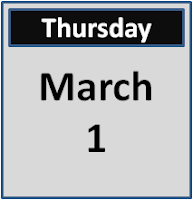

No comments:
Post a Comment