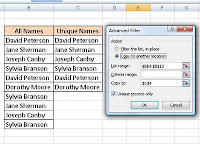 Obtaining a list of Unique Names is often a beneficial function in Excel. The good news is that it is Easy!
Obtaining a list of Unique Names is often a beneficial function in Excel. The good news is that it is Easy! First, select the original range of names (See column 'B' All Names).
Second, go to Advance Filter, choose Copy to and select a cell for the starting point.
Lastly, check the checkbox for Unique Records Only and click OK.
Bamm! A list of Unique Names! Give it a try...

No comments:
Post a Comment