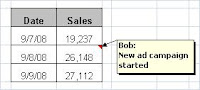 Adding comments to specific cells in an Excel worksheet can help the user determine the meaning of the data. This can be particularly useful if the user is not the creator of the worksheet.
Adding comments to specific cells in an Excel worksheet can help the user determine the meaning of the data. This can be particularly useful if the user is not the creator of the worksheet.Using Comments:
1. Select the cell in which you want the comment
2. Right-click and choose Insert Comment
3. Type your comment
4. When finished, click outside the comment box
5. The red triangle in the upper-right corner denotes a cell with a comment
6. To view a comment, simply hover your mouse over the cell
Inserting comments is easy and very useful. Give it a try!

No comments:
Post a Comment