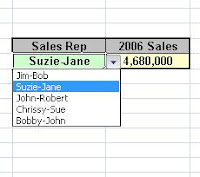 Using a DropDown Box in an Excel report can add interactivity, efficiency, and a professional style to your worksheet.
Using a DropDown Box in an Excel report can add interactivity, efficiency, and a professional style to your worksheet.A easy and effective way to do this is by using Validation. Simply select the cell in which you want the dropdown, (such as the green-shaded cell in the graphic), choose Validation / Allow List and then select a range for your Source of dropdown entries.
Presto! Instant DropDown Box!
By combining a dropdown and elements such as a VLookup function, you can create a powerful and interesting report in Excel.

No comments:
Post a Comment